Built with Seam
You can find the full source code for this website in the Seam package in the directory /examples/wiki. It is licensed under the LGPL.
In order to check out and build the Seam source code, you will need the following software on your machine:
- Java Development Kit (JDK) 6
- Git - most IDEs have a Git plugin or support it out of the box
- Maven 3
- Java EE 6-compliant application server (JBoss AS 6, GlassFish V3, etc) or a Servlet container* (Tomcat 6, Jetty 6) (minimum versions shown)
* If you use a Servlet container, you'll need to enhance it with a CDI environment ( Weld Servlet)
After you have the JDK downloaded and setup, we recommend that you set the JAVA_HOME environment variable, though it's not necessary to build Seam.
Integrated Development Environment (IDE)
We also recommend that you use an IDE. One of the main benefits of CDI is that it supports refactoring, something an IDE is very good at doing.
Here are a couple of IDEs to choose from:
- JBoss Tools for Eclipse - Use JBoss tools update site and install Maven integration and it will all be installed and setup
- NetBeans (Java bundle)
- IntelliJ IDEA (Seam contributors get a free license; contact a Seam project member for the key)
Regardless of which IDE you choose to work with, be sure to read, and adhere to the Seam 3 Development Guidelines
Developing Seam using Eclipse
Once you have cloned a module, you'll want to import it into Eclipse (we recommend using the m2eclipse plugin).
The Seam 3 code formatting profile is available in the Seam 3 build module.
Developing Seam using IntelliJ IDEA
If you would like to use IntelliJ IDEA for Seam development, you can take advantage of the Seam community license. The license key and details about the terms are available on request by one of the team members (try Dan Allen first). Keep in mind the license expires each year in the fall, so contact one of us when IntelliJ prompts you for the new code.
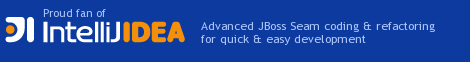
We'd like to thank JetBrains for their support of Seam development. Not only do they support the development of Seam by offering this license, they also have added extensive support for Seam development in the IDE in the form of plugins.

